If you need to adjust your Backup settings or Notifications, click on the site in your backups dashboard, then go to Settings in the upper right.
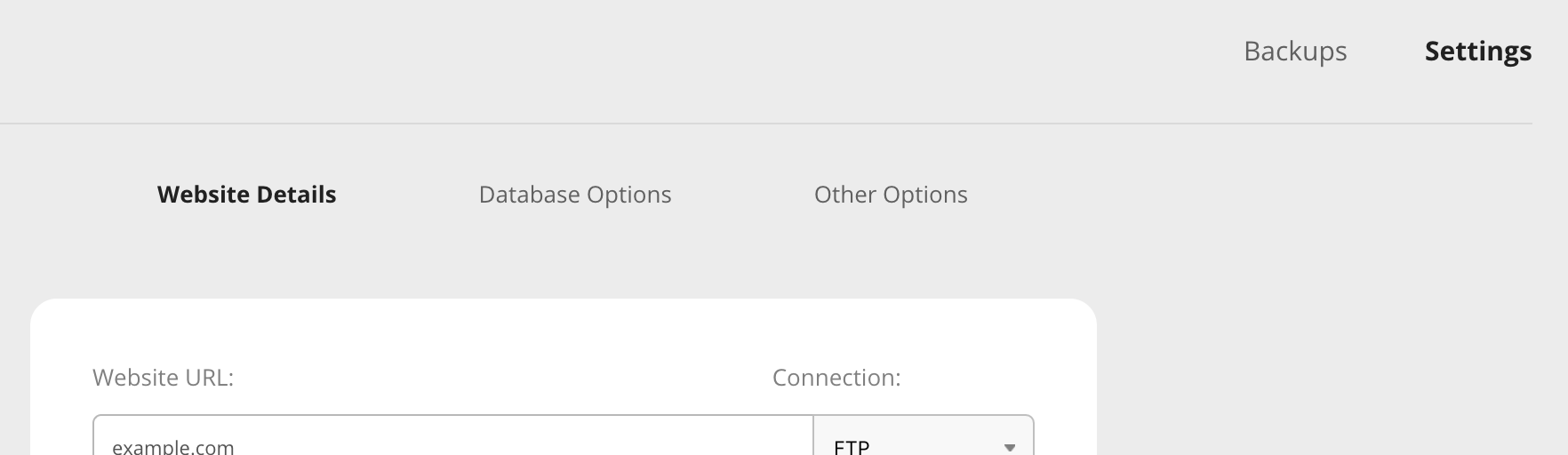
Choose the appropriate options you need to update (Website Details, Database Options, or Other Options). Feel free to adjust any connection information, change backup frequencies, and notifications. Then click Save.
If you are still not sure what do, please feel free to chat with our support or open a support ticket with the Sucuri technical team.
Was this article helpful?
