Where do I find billing in my Sucuri Dashboard?
To locate the ‘Billing Section’ in your account:
- Click on the icon in the upper right of your dashboard.
- Click the ‘Account Settings’ option in the dropdown.
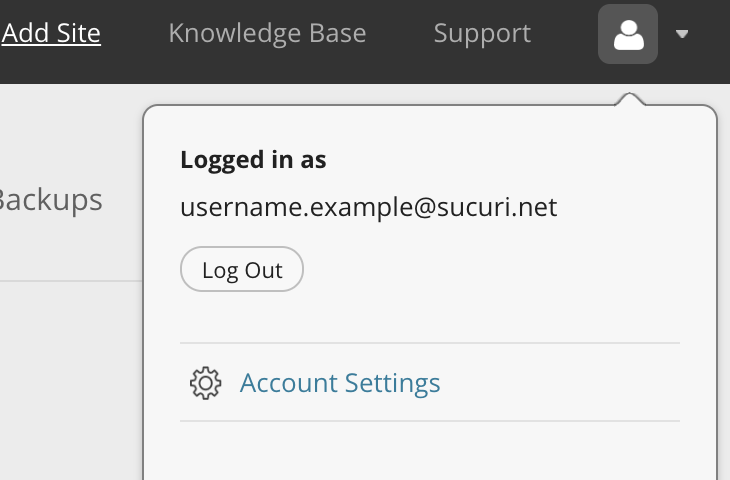
- Here you’ll see your subscriptions and a little “here” link at the bottom will take you to your invoices and payment information.
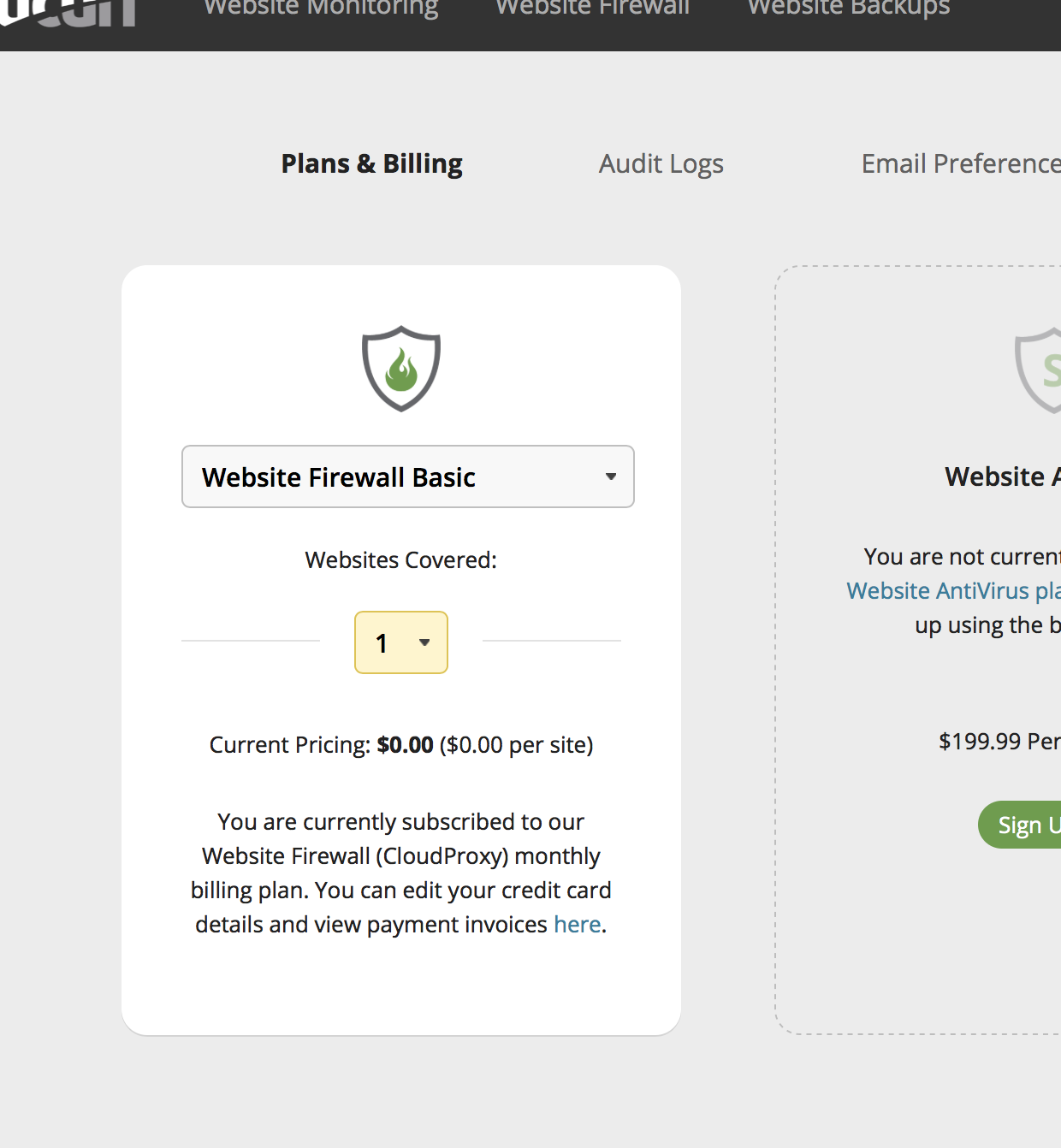
- If you do not see these options or have other billing related questions please open a ticket or email billing@sucuri.net.
Was this article helpful?
