Often times when cleaning redirection malware from a website, the WordPress Permalinks stop working which in turn shows a 404 error on all your WordPress pages and posts.
When this happens, the first step to getting your links to function properly is to refresh your Permalinks.
Here’s how you do it:
-
Log into WordPress
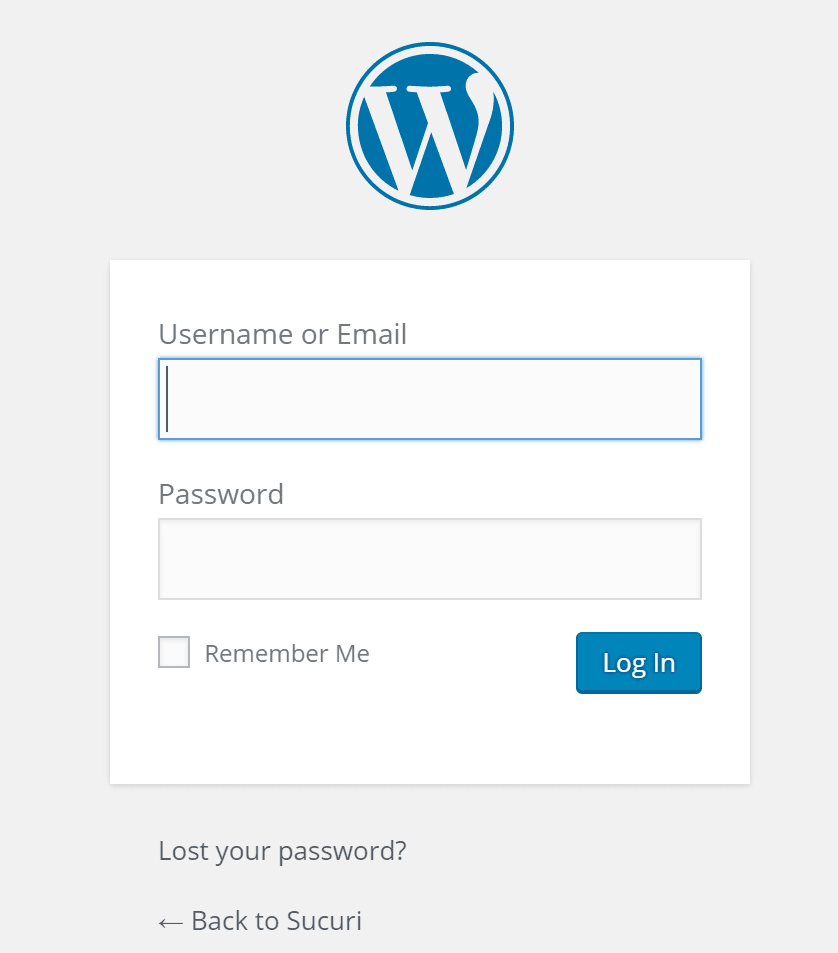
2. Once you’re in WordPress navigate to Settings -> Permalinks on the left sidebar.
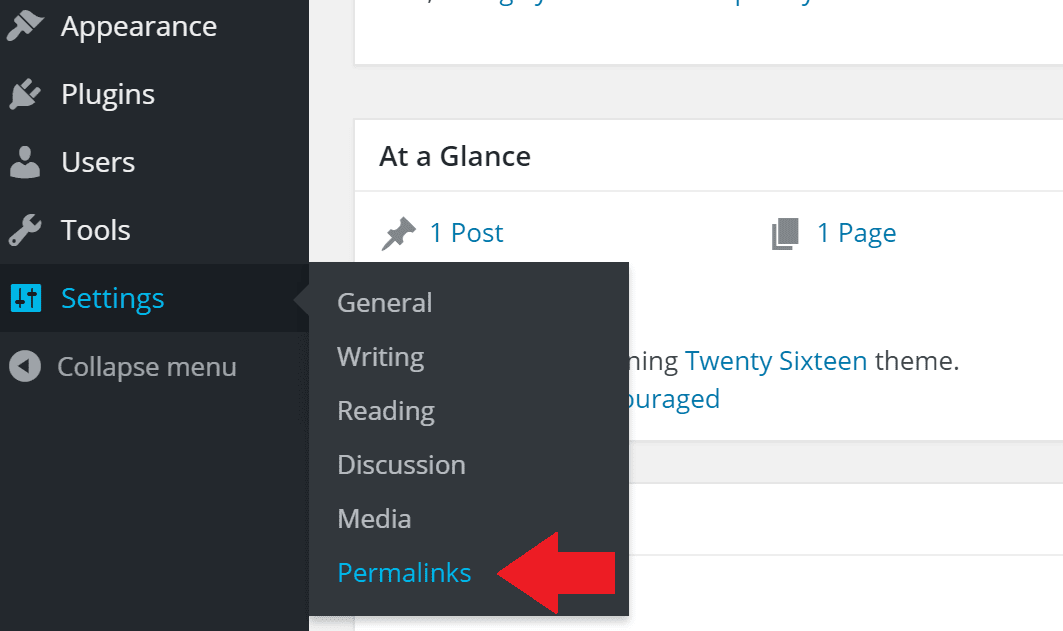
3. Once you’re in the Permalinks page, it’s pretty painless 🙂 Click the “Save Changes” button and you have now refreshed your permalinks settings.
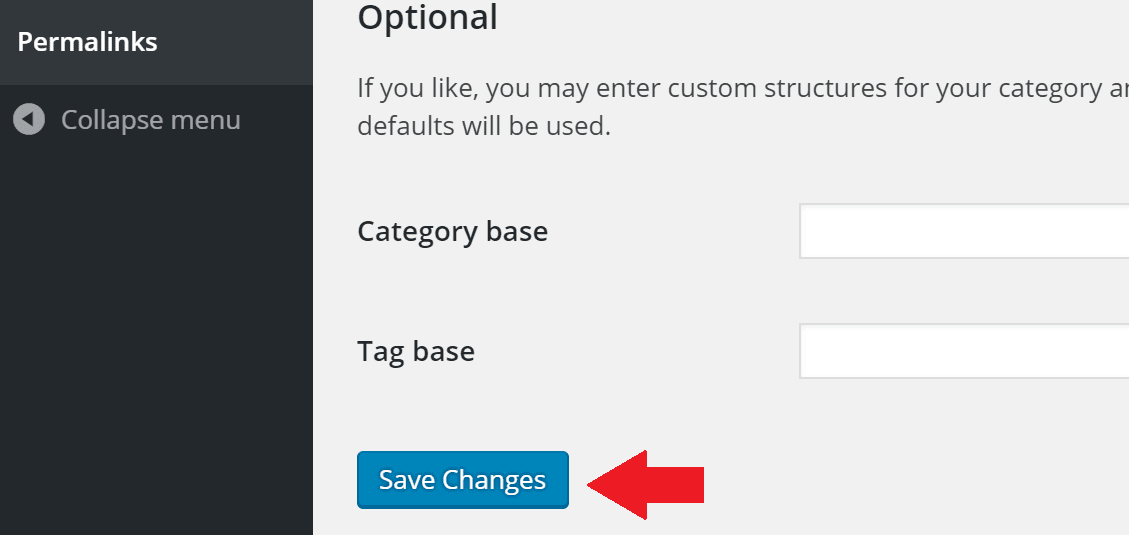
4. That’s it, head back to your website, hit refresh on your browser and navigate through your pages and posts again.
There are cases where clearing your permalinks does not fix the issue. This could be attributed to anything from a web server configuration to a bad WordPress install. If you run through this process and continue to see issues, please update your ticket, or open a new one so we can take a look.
