A number of our tools require some level of access to your web server. This can be achieved via FTP, SFTP, or SSH protocols. The preferred protocol will always be SFTP or SSH, but more often than not, the host may not offer it, its offered for a fee or the host is unfamiliar with how to create these access points.
We’ve compiled this quick tutorial on the creation of an FTP account specifically for AWS users.
A File Transfer Protocol (FTP) account will allow us to access your website’s files. The FTP credentials we need to connect to your site are:
- FTP server (host)
- Port (default is 21)
- Username
- Password
Log Into Your AWS Account
- Log into your AWS Administrative Panel
- Log in using your email address.
- Under the Compute and Networking section, click EC2.
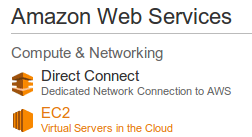
- Under Resources, click the Running Instance(s).
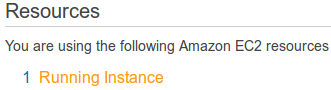
- Note the Instance ID and Public DNS.
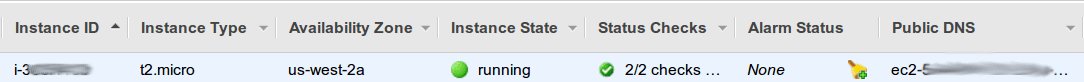
- Locate the .pem file you named and downloaded when you launched the EC2 instance.
- If you don’t have it, then you will need to re-launch your instance to create a new one. You will be prompted to name it and store it securely.
- Provide us with your Public DNS as your SSH Server, ec2-user as your Username, and your Private Key File (.pem).
Was this article helpful?
