After adding sites to monitoring, you can choose which monitoring types you want and the monitoring frequency. To do that, just click on the site you would like to change and then Settings -> Monitoring Types.
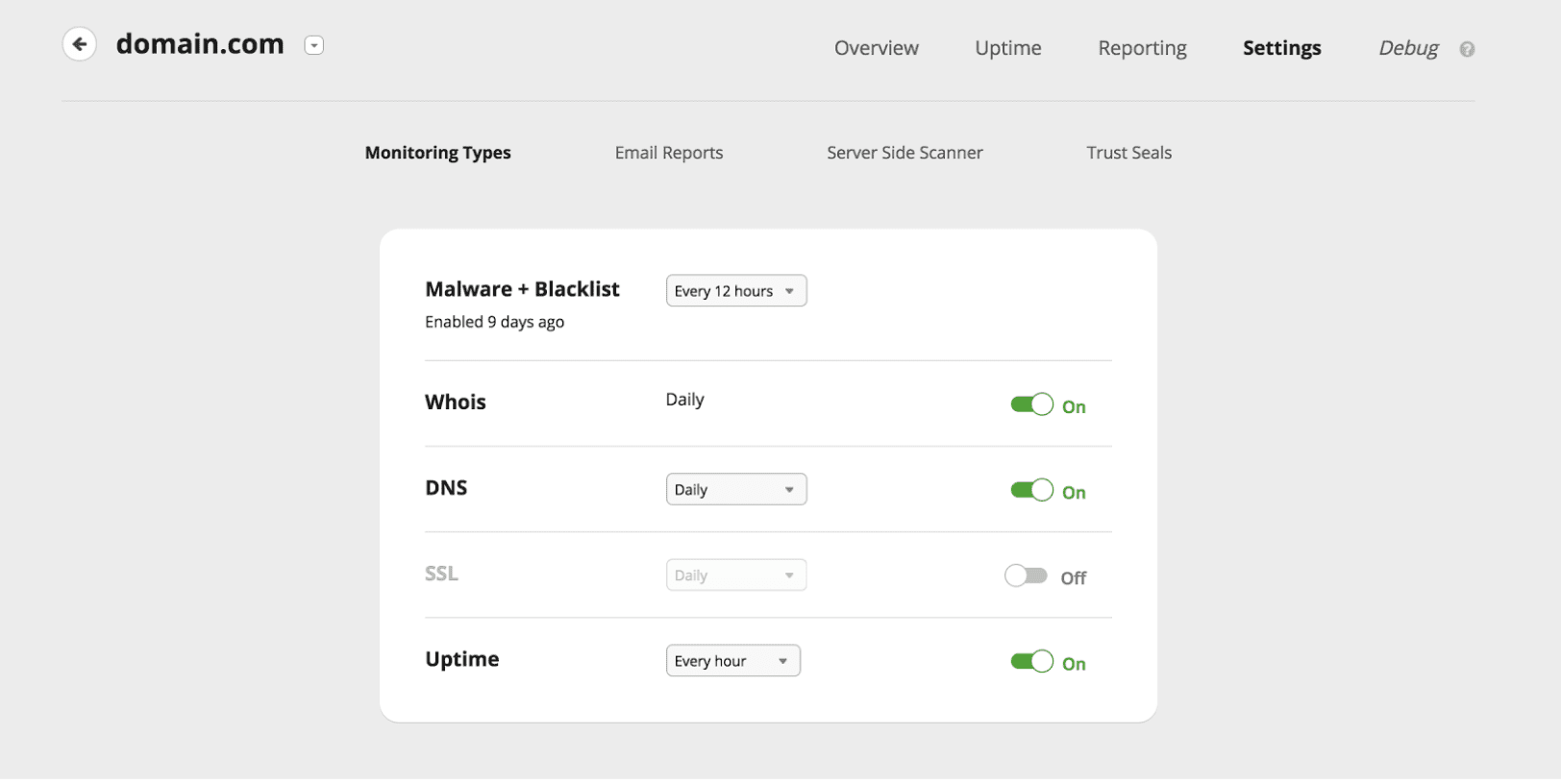
Simply toggle the On/Off to activate or deactivate a site from the monitor.
Sucuri has highly effective scanners that identify infections, potentially harmful signatures on websites and also code anomalies that may not be known.
We offer many types of monitoring, such as Malware , Whois , SSL , DNS , and Blacklisting scans. Here’s a little more about them:
Malware Monitoring
Our Malware Monitoring identifies obfuscated javascript injections, cross site scripting, website defacements, hidden & malicious iframes, PHP mailers, phishing attempts, malicious redirects, backdoors, anomalies, drive-by-downloads, social engineering attacks, SEO blackhat spam, pharma hacks, conditional redirects and mobile redirects.
To perform the malware monitoring, we use two types of scans:
- Remote Scans
- Server-Side Scans
Anyone can have sites scanned remotely by using our free scanner.
sitecheck.sucuri.net
Server level scans, however, are only available for our clients and are included in our monitoring and cleanup plans. The main difference between them is that the remote scanner checks what visitors see when they access your site and the server scanner checks what visitors can’t see, scanning every single file on the site.
If you’re already a client and haven’t set up Server Side Scanning, here’s how to do it: Server Side Scan Configuration
SSL Monitoring
An SSL (Secure Sockets Layer) is a certificate on the website that allows encryption of information from the client to the server. If your site uses an SSL certificate, it is important to know the status of the certificate in order to keep your customer’s identification information safe.
It’s rare that your SSL certificate will change, but if it does, you will be alerted to any changes via email.
DNS Monitoring
DNS is a protocol used by computers to communicate. It turns a website’s name (somesite.com, for example) into an Internet Protocol (IP) address like 123.45.567.891. The name provided by DNS is what we use as humans to read the website name. The IP is what the computers use to locate the website.
This monitoring option will monitor the IP address of your website, nameservers and MX records. It’s rare for this information to change, but if it does we will notify you.
Blacklist Monitoring
There are a number of blacklisting authorities that monitor for malware, SPAM, and phishing attempts. Our monitoring automatically checks blacklist APIs and ensures you’ll know when your site is hacked and blacklisted by: Sucuri, Google, Norton, AVG, Phish Tank, McAfee SiteAdvisor and more.
If you need any assistance with monitor configuration, please feel free to open a support ticket with the Sucuri team.
