One great feature of the Sucuri Firewall is its caching. You not only get protection but also speed optimization due to our high performance caching. This will make your site rank better, helping your SEO.
Sucuri offers four caching options. You can see them all under Performance -> Caching Level in Sucuri Firewall’s settings.
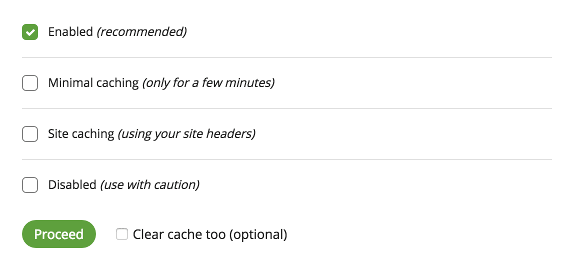
To understand which caching level is the best for your website, use this comparison table:
| Caching Level | Recommended Site Type | Page Caching Time | Redirects (301/302) Caching Time | Not Found (404) Caching Time | Respects Caching Headers* |
|---|---|---|---|---|---|
| Enabled | Static websites, no dynamic content and infrequent updates. | 180 minutes | 180 minutes | 4 minutes | No |
| Minimal Caching | News portal, blogs or sites with content updated daily and no user sessions. | 8 minutes | 15 minutes | 2 minutes | No |
| Site Caching | eCommerce, forums, membership sites and custom applications. | 180 minutes | 180 minutes | 4 minutes | Yes |
| Disabled | Non-public facing websites or websites using external CDNs. | 1 minute* | 10 minutes | 1 minute | Yes |
* Disabled caching level will only cache your pages, redirects or 404 responses when there are no Cache-Control or similar caching control headers. The same applies for Site Caching cache level.
If you are facing caching issues, please make sure you’re using the indicated caching level for your website type or refer to article "Troubleshoot Cache Issues".
Static Files
Regardless of the caching level you chose, static files will be cached for 3 days even on Disabled mode. This is done to prevent certain types of DDoS attacks.
During development, it’s recommended that you use Developer Mode to avoid caching entirely, including static files cache. You can also use "versioning" which will ensure updates go live as expected. This is done by adding a query string such as "?ver=123.1" and incrementing (such as ?ver=123.2) on each update. The final option is to clear Sucuri Firewall’s cache.
Also, note that you can always clear your site’s cache whenever you want, even with the "Enabled" option by going to "Performance" under your Sucuri Firewall’s settings and clicking on "Clear Cache".
