Configuring the Sucuri Firewall to work with KeyCDN is very easy. The first step is to activate the Sucuri firewall as you normally would by following this guide.
Don’t forget to set the Behind External CDN to Other here:
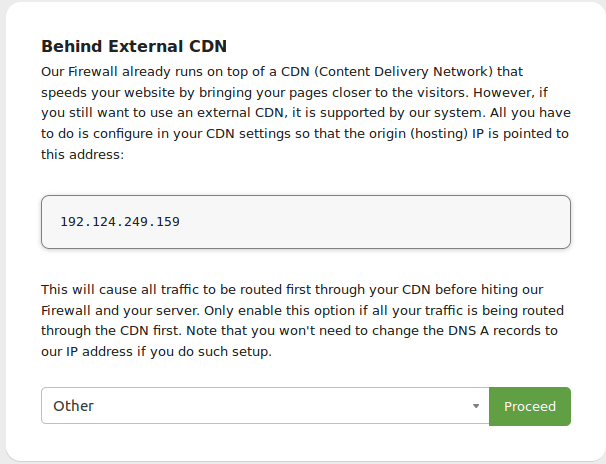
After you have activated the Sucuri Firewall, you should then log in to your KeyCDN account and create a new “Pull Zone”:
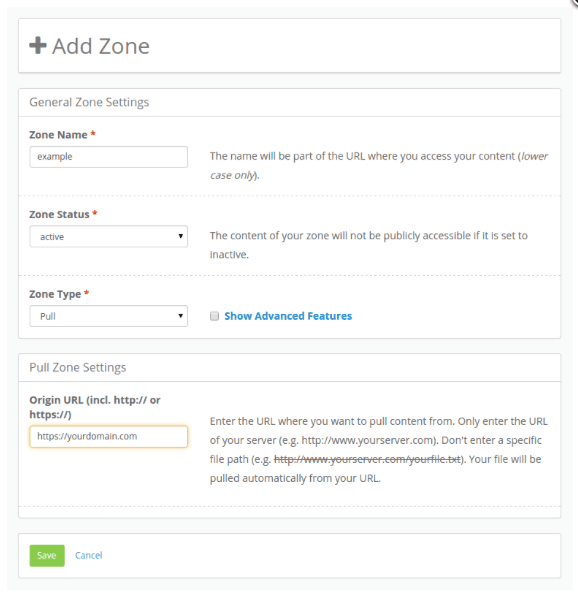
Once you have created the Pull Zone in KeyCDN, all that is left to do is integrate KeyCDN into your website.
Luckily KeyCDN has already provided detailed guides for how you should integrate KeyCDN into all the popular CMS’s.’
When KeyCDN has been integrated into your site, you will see that static files like images and javascript are loaded using links like this: ‘http://example-1b25.kxcdn.com/wp-content/uploads/2014/10/example.jpg‘.
