Enabling SMS alerts means a text message will be sent to your mobile phone with monitoring status alerts.
Enabling SMS alerts:
-
Click on the drop-down menu next to the account avatar in the upper, right-hand corner of the dashboard.
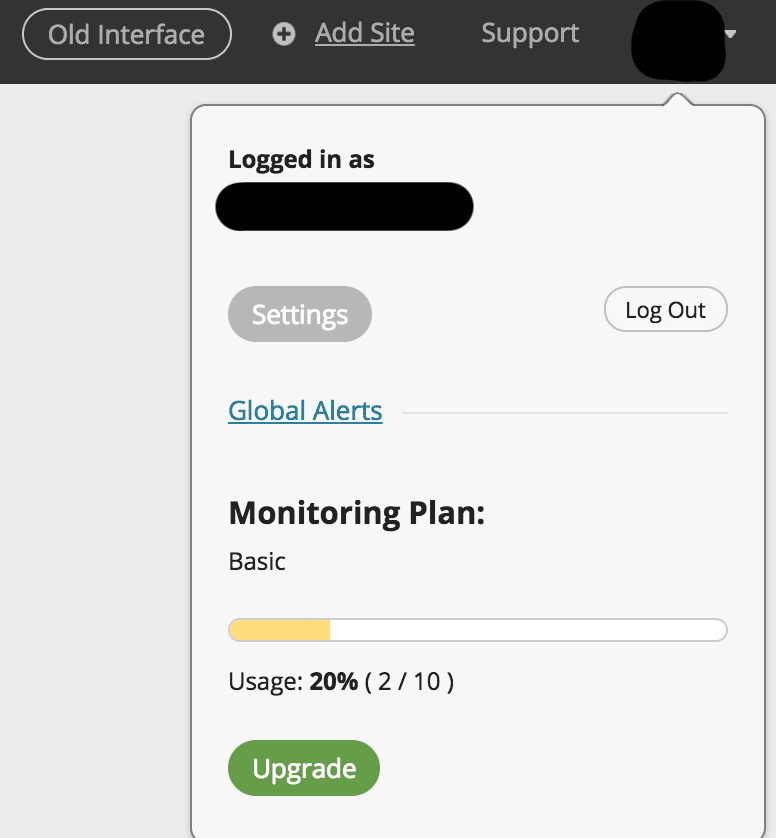
-
Click Global Alerts and then SMS.
-
Enter the mobile number, choose your mobile service provider and then click Add Phone.
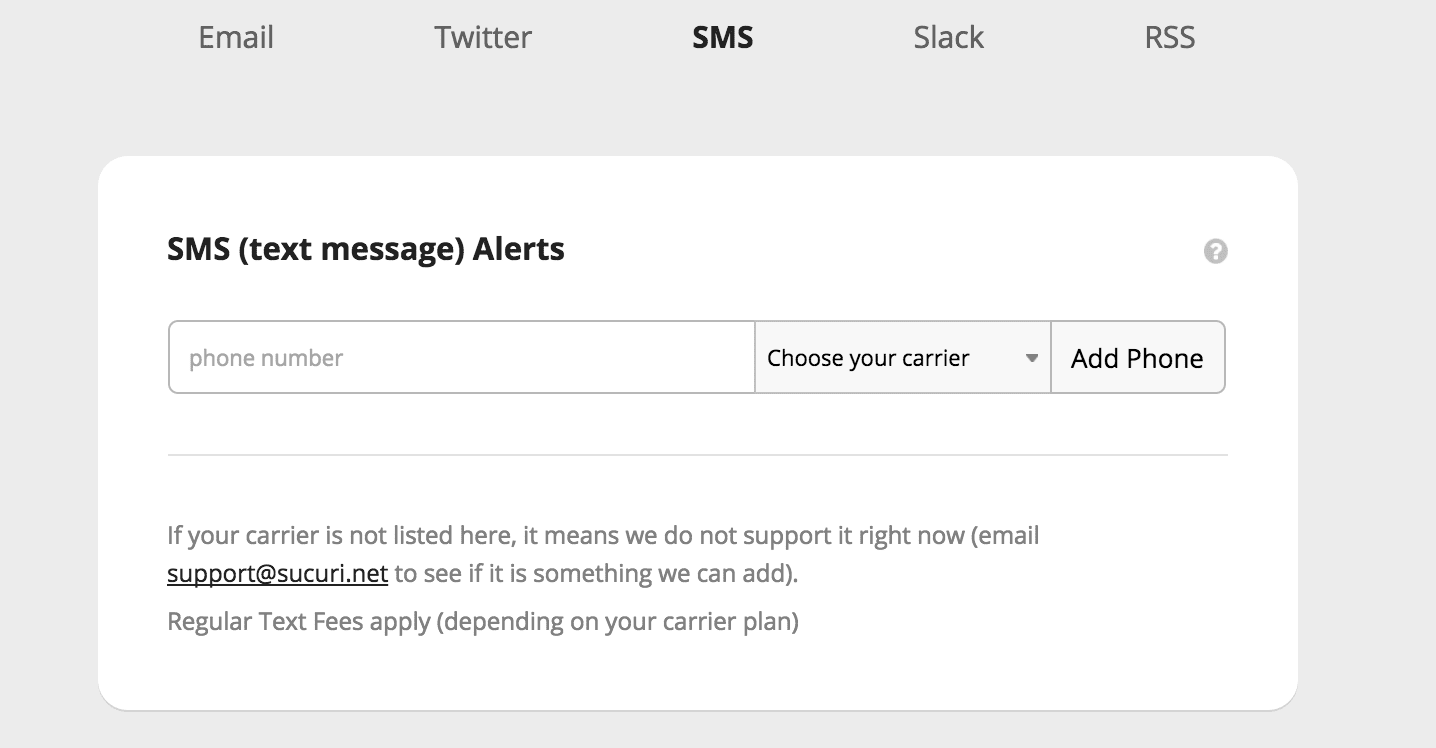
That’s it!
If you are still not sure what do, please feel free to open a support ticket with the Sucuri team.
Was this article helpful?
