If you want to prevent access on a specific URL, you can do this by the following:
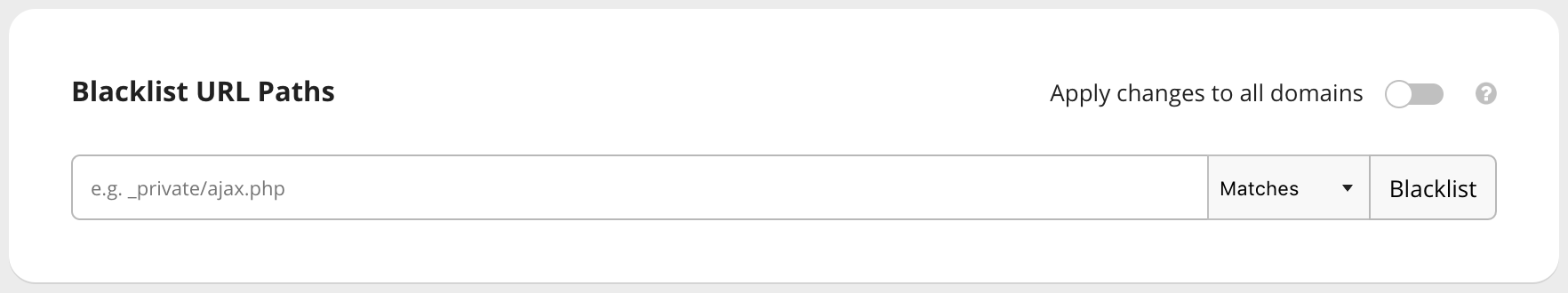
-
Click here and enter the URL path you want to blacklist under the Blacklist URL Paths section.
-
Click on Blacklist to blacklist the URL path once you have typed it into the box.
With that, visitors will not be able to access the URL path specified, unless his/her IP Address is whitelisted.
An alternative method, would be protecting the URL path with the Sucuri Firewall Protected Page feature.
Was this article helpful?
