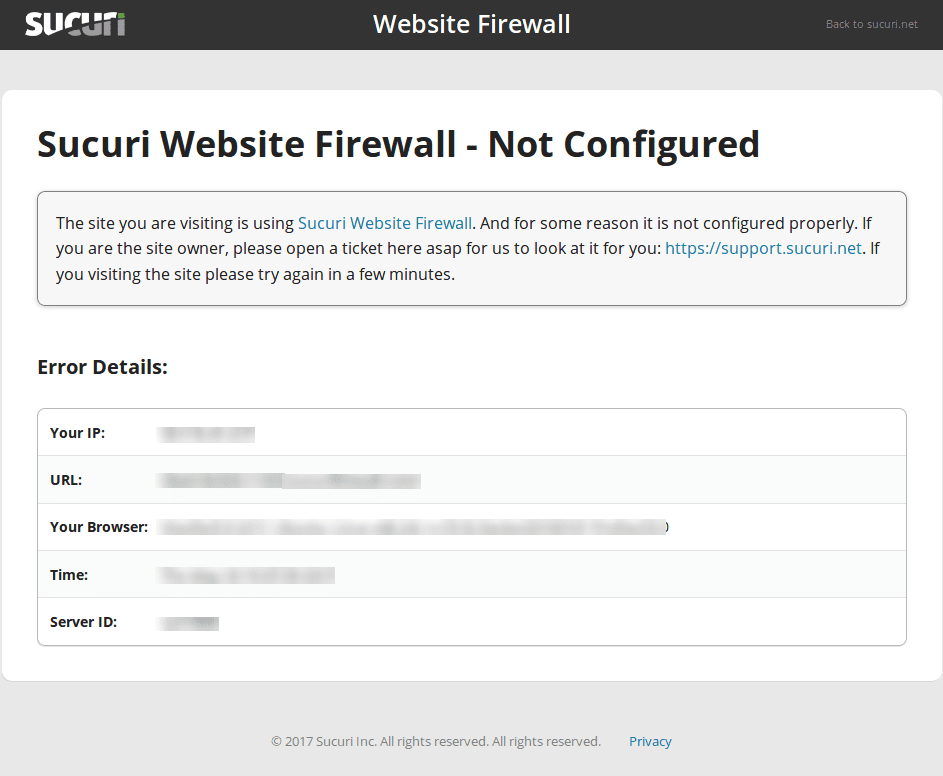
There are a couple reasons why you might see this message.
1) After setting up the domain, it could take up to 20 minutes for all changes to be applied on the Website Firewall clusters. In this case, the **Domain Not Configured** message is temporary and will go away automatically.
2) You didn’t upload an SSL certificate into the Firewall or the Let’s Encrypt SSL certificate wasn’t generated for your domain yet. HTTPS traffic will only work 1-2 hours after the Sucuri Firewall is activated because that’s the time needed to generate a Let’s Encrypt SSL for the Sucuri Firewall.
You can either disable the HTTP -> HTTPS redirection until the Let’s Encrypt SSL is ready or upload your custom SSL into the Firewall if your plan allows.
3) You may be using the wrong Firewall IP as the “A” record. Every website on the Firewall will receive a different Firewall IP address. It’ll be displayed on the Firewall dashboard on the “Firewall IP Address” line.
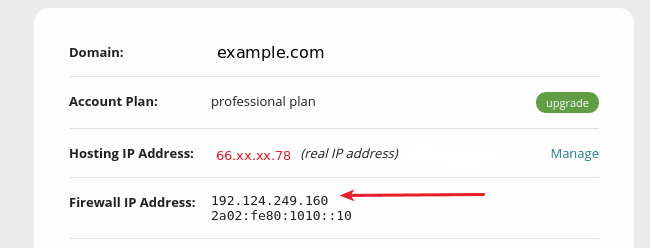
4) If the domain with the “Domain Not Configured” message is an alias, check if you are trying to access it with HTTPS. The domain aliases feature doesn’t support SSL. If you need SSL on the alias domain, you must add it as a separate domain.
You cannot use the Sucuri DNS servers on the alias domains as well.
5) Double check if you’re using the wrong AAAA record (IPv6), especially if your website has had its Firewall cluster changed recently.
