The Sucuri DNS monitoring option will check for changes in your nameservers, the IP address of your website, and your MX records. It’s rare for your DNS records to change, but if they do, we will notify you..
It’s important to understand that a DNS change doesn’t necessarily indicate a problem. Your Sucuri DNS monitor only checks for DNS changes, not the validity of the change.
What is DNS?
DNS (Domain Name System) is a protocol used by computers to communicate. It turns a website’s name (e.g. sucuri.net) into an IP (Internet Protocol) address like 192.124.249.16. The name provided by DNS is what humans use to read a website name, and the IP is what computers use to communicate.
Domain Registrar
Your domain registrar manages your domain name reservation. It’s important to keep your registration contact information updated. Your domain’s nameservers are configured at your registrar. Don’t remember your registrar? You can check the public registration information here.
How can I see my DNS Records?
To view or change DNS details, check the History section of your monitor dashboard. View the details for a specific day by selecting it under the DNS column.
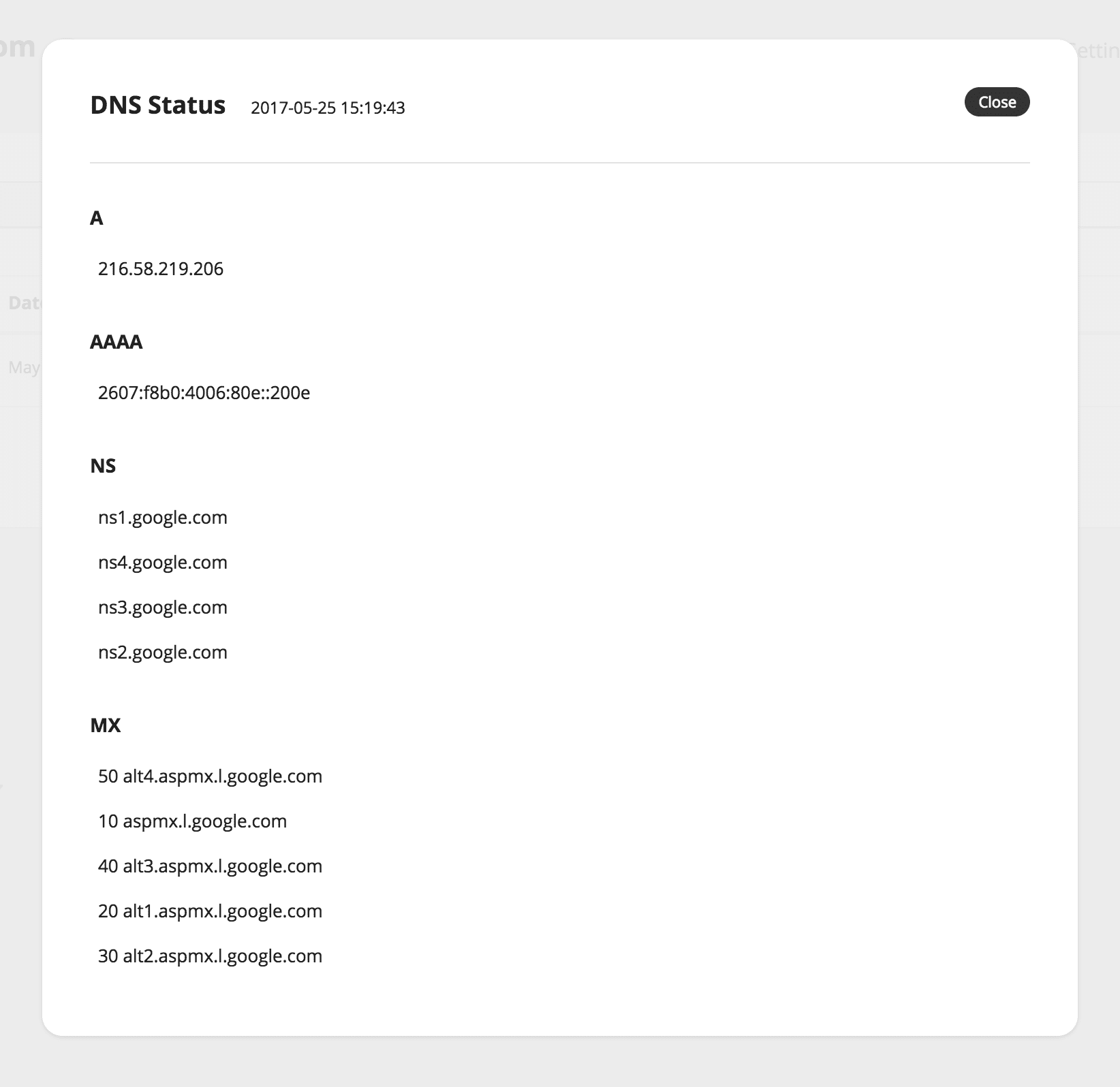
You can also view your DNS using a tool like intoDNS.
A Record
Your domain’s A record connects an IPv4 address with your domain name. The A record is usually your hosting server’s IP (or your Sucuri firewall IP).
AAAA Record
Your domain’s AAAA record connects an IPv6 address with your domain name. The AAAA record is usually your hosting server’s IPv6 (or your Sucuri firewall IPv6).
NS (Nameservers)
Your nameservers are configured at your registrar. Your nameservers tell the world where to find all of your DNS records for your website and email.
MX Record
Your MX record tells the world where to send your incoming emails.
Reasons your DNS might change
While DNS changes are infrequent, there are many legitimate causes for DNS records changes. You can view your DNS changes in your monitor history by clicking on the corresponding ‘Change’ link under the DNS column.
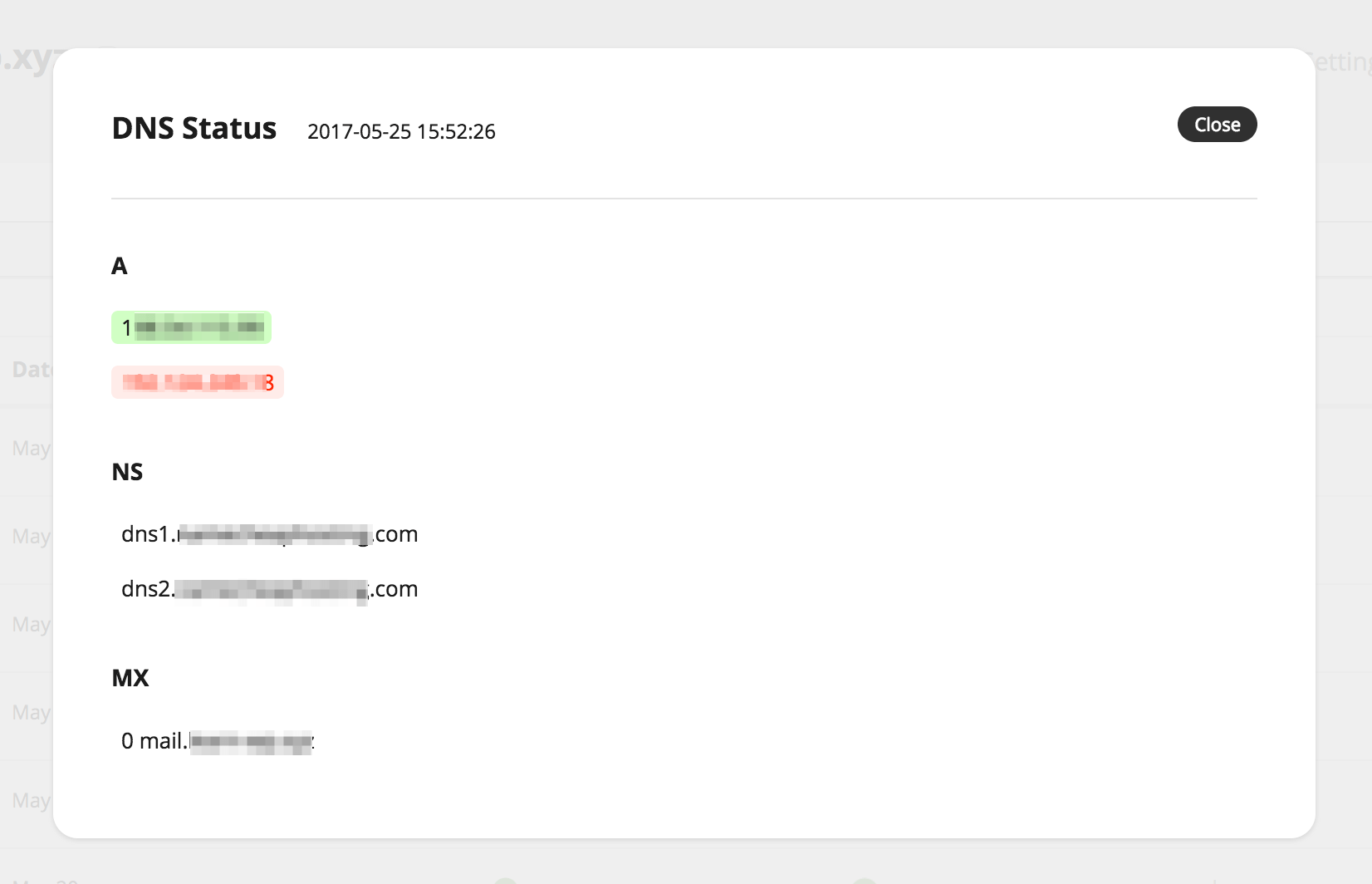
The old values are shown in red and the new values are shown in green. Unchanged values are black.
Here are some reasons you might have received a DNS Change Notification:
- You enabled your Sucuri firewall service. Enabling the Sucuri firewall means that your website’s A record will change. Does your new A record match the firewall IP in your Sucuri dashboard? If so, no action is required.
- You changed web hosts. Changing web hosts could mean your MX record will change. If you don’t have the Sucuri firewall enabled, your A record will change. Does the new MX or A record match the information at your new host? If so, no action is required. (If your Sucuri firewall is enabled, make sure your host IP settings are updated.
- Your host changed your IP address. If your host migrates your account to a new server and your Sucuri firewall services are not active, your A record will change. Does your new A record match your new hosting server IP? If so, no action is required. (If your Sucuri firewall is enabled, make sure your host IP settings are updated.
- You changed your email service. If you change to a new email service, your MX records will change. Does your new MX record match the information from your new email service provider? If so, no action is required.
- Your domain registration expired. If your domain registration expires, your registrar will likely change your nameservers and A record to redirect your website to an expiration notification page. When you visit your website, do you see a message from your registrar? Check your registrar account and make sure your domain registration billing and contact information are current.
If none of the above apply to you, please look at your nameservers. Are they what you expect? Do they point to your web host or your DNS management service? If so, and you see an unexpected DNS change, check with your host or DNS management service. Show them what changed and ask them why the record changed.
If your nameservers have unexpectedly changed, please contact your registrar for help!
