Uptime monitoring is a service that checks if a website is online. It will send you an alert if your website is “down” and then an additional alert when the website is back “up.”
How does Uptime monitoring work?
Two randomly assigned monitors from our fleet will send HTTP requests to your site at the specified uptime scan frequency. If the monitors don’t receive an identical response from your hosting server, the results are discarded. The scanners will follow a maximum of 5 redirects.
A website is considered to be down if the host server returns an error or it times out.
- HTTP error code 40x or 50x
- Response timeout > 30 seconds
- Connection timeout > 10 seconds
A site is considered up when the host server responds with the following:
- HTTP response 20x or 30x
- 403 for sites behind Sucuri Firewall
When the status of your site changes from up to down or down to up, an additional check will be made to confirm the change. When the change is confirmed an alert will be sent.
To view your website uptime details, click the Uptime Overview box.
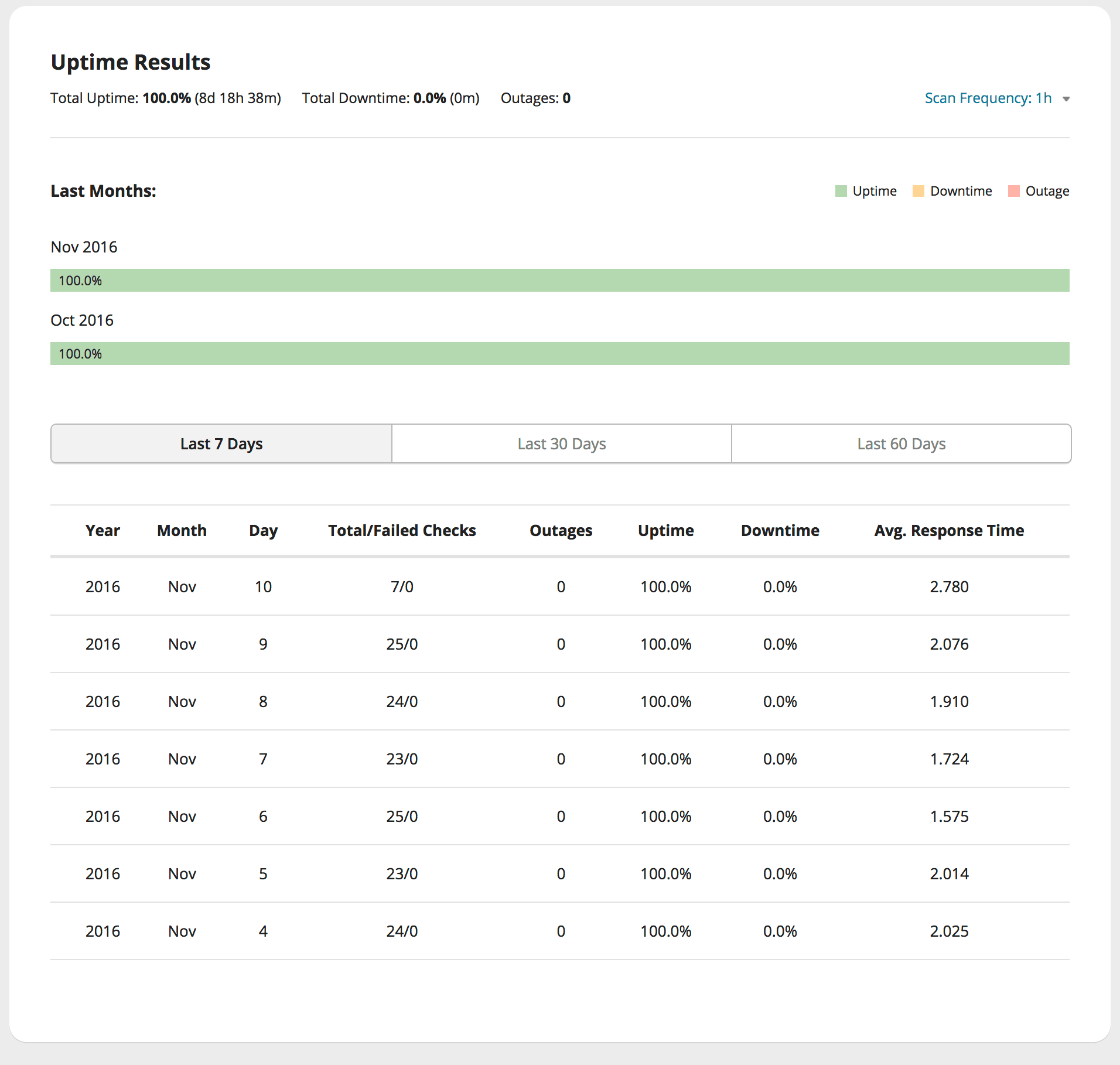
What do you do if you receive an alert?
There can be many reasons why you receive a website “down” notification. The most common reason is a temporary issue connecting to your website. First, try loading your website and see if the problem is resolved. If it doesn’t, we suggest checking with your hosting provider. They can check the error logs for details.
Check here for more information about specific HTTP error codes.
