If you have warnings on the Server Side Scanner flagging malware but you are certain the files are not infected, click on “Whitelist Path” next to the infected file. Please keep in mind that adding a file to the allow list does not remove the file from your website, it only removes the warning from your monitoring dashboard. Do not add a file to the allow list unless you have manually inspected the file and are 100% certain that it is benign.
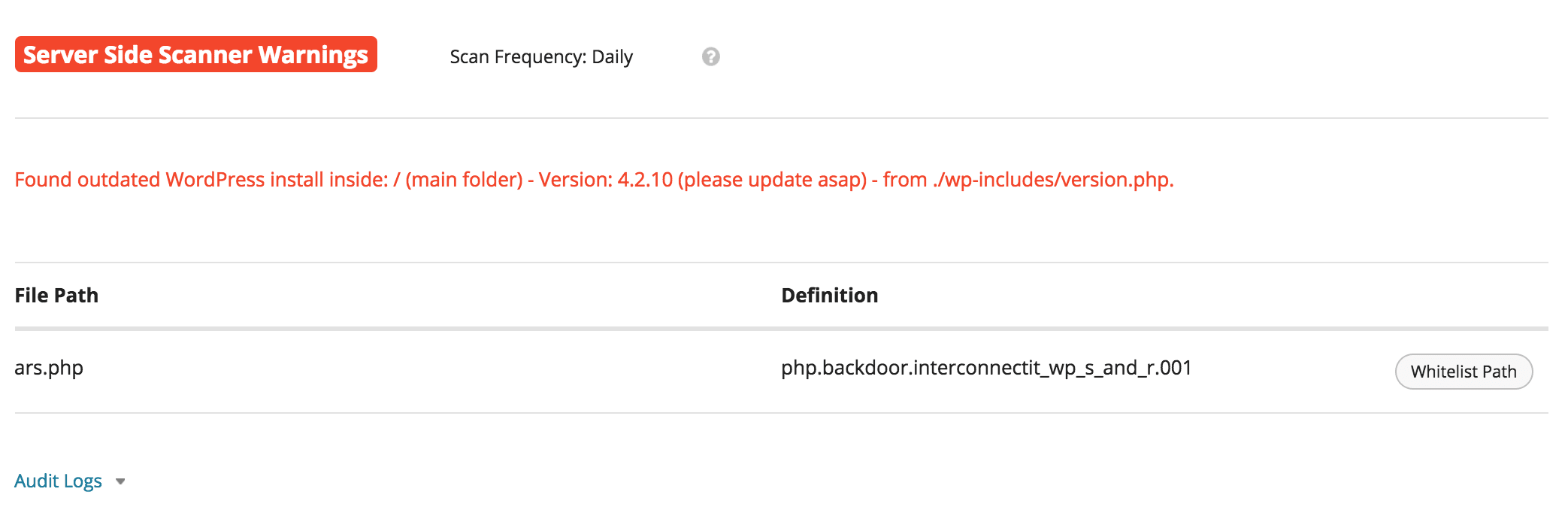
Alternatively, you can copy and paste the URL into the Whitelist URL Paths area. Navigate here by clicking on Settings>Server Side Scanner, and enter the URL in the text box.
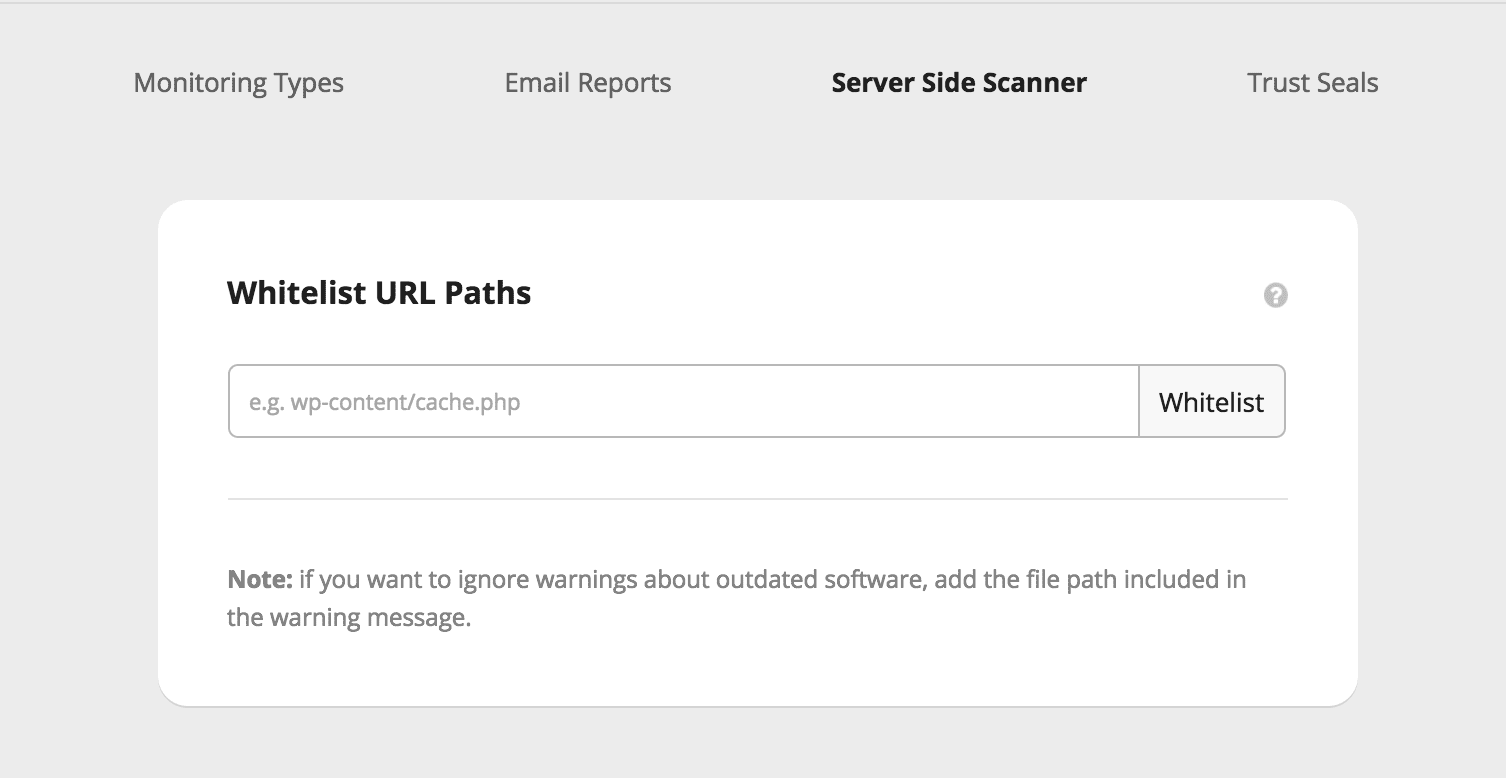
You will see the cleared results after the next server-side scan completes. If you’re not sure if a file is malicious or not, just open a Malware Removal Request and the Remediation Team will be happy to check.
