Non-Cache URLs
If you want to disable caching on specific files or directories, there’s an easy way to do it without having to disable the entire cache.
Go to the Sucuri Firewall Dashboard and click Performance -> Non-Cache URLs. There, just add the full address of the directory or files you want to avoid caching and click the Add URL button.
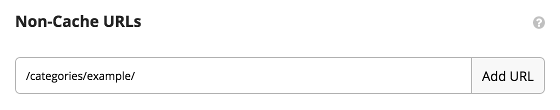
This feature will work with any existing caching mode.
We have special caching rules for images, .css, .js, .pdf, .txt, .mp3 and a few more extensions that are stored on our “edge”. The only way to flush (clear) the cache for these is by clearing Sucuri Firewall’s cache.
Due to our caching of JS and CSS files, often the use of versioning during development will ensure updates go live as expected. This is done by adding a query string such as “?ver=123.1” and incrementing the version (such as ?ver=123.2) on each update.
Developer Mode
Please check this article to know more about this feature.
