Email alerts are enabled by default for the account holder email address.
You can add additional email addresses to alerts:
1 . Click on the drop down menu next to the picture icon on the upper right hand corner of the dashboard.
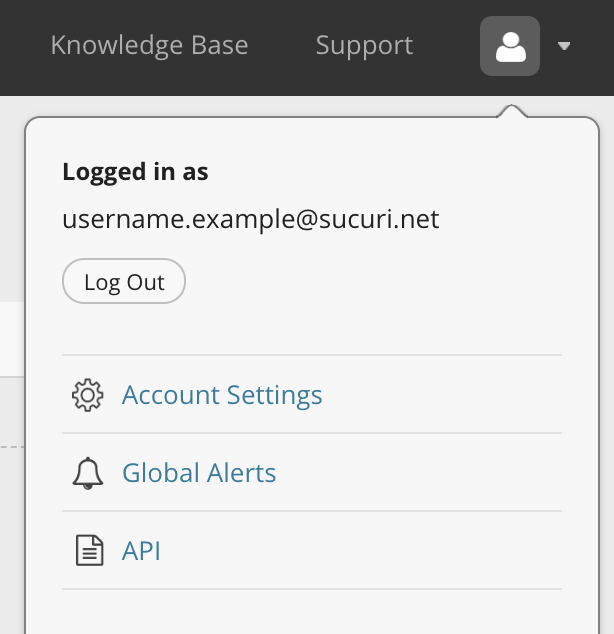
2. Click on Global Alerts and then Email.
3. Enter the address and click Add Email.
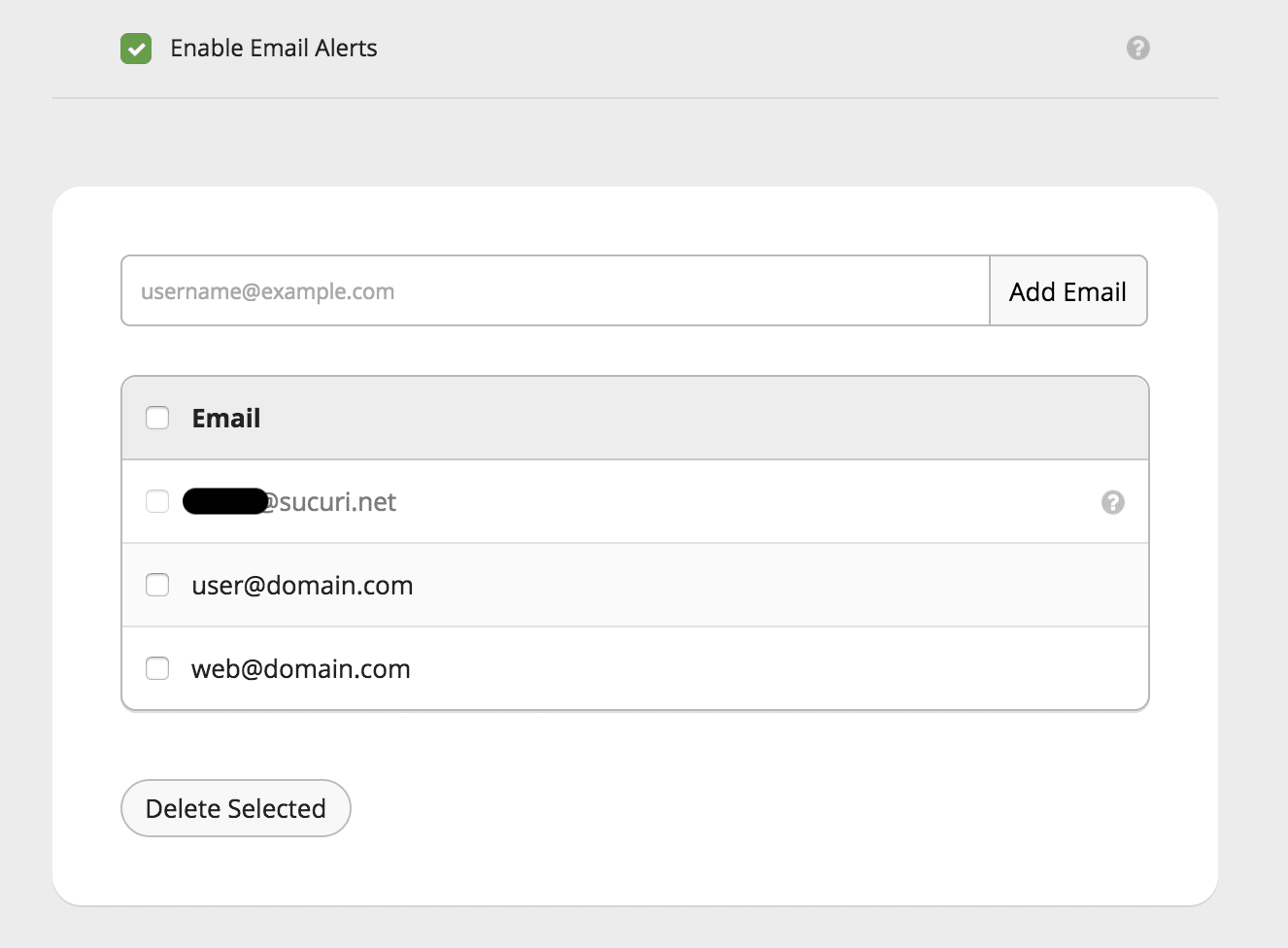
Tick the box next to Enable Email Alerts to toggle email alerts on or off.
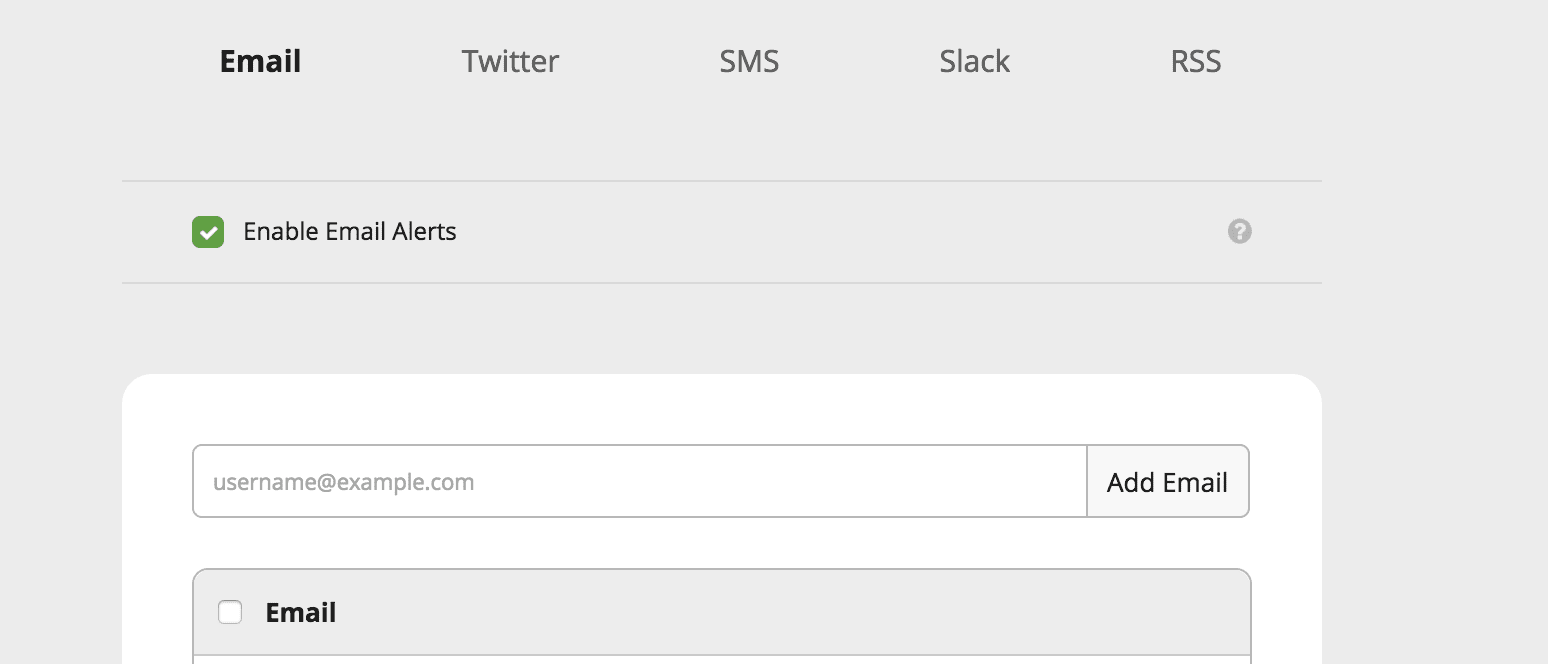
That’s it! Now you will recieve email alerts to the email addresses you specified.
Was this article helpful?
