To help you keep track of your website security status and give you an overview of the latest changes, we offer email reports to all of our clients.
To enable reports from the monitor dashboard, click on the site name and then Settings -> Email Reports.
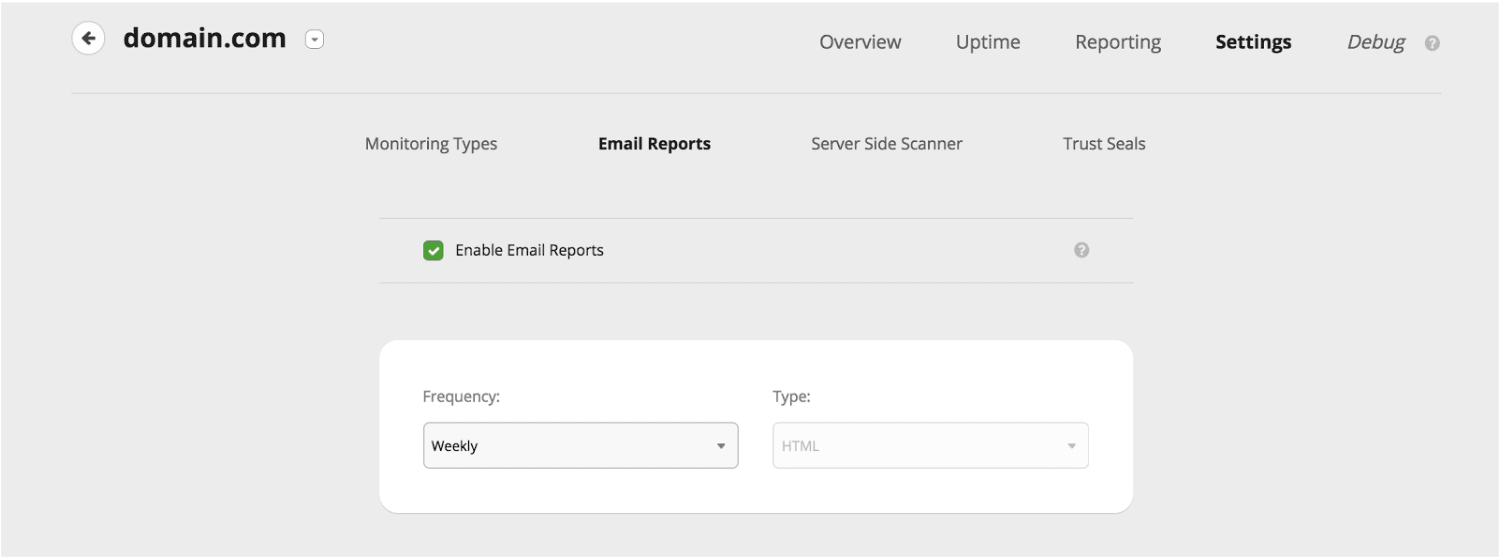
You can tick the box to enable the reports. You can then choose between weekly or monthly reports in text or PDF format. The report will be emailed to the account holder email address. Email filters can be used on the client-side to forward the report, as needed.
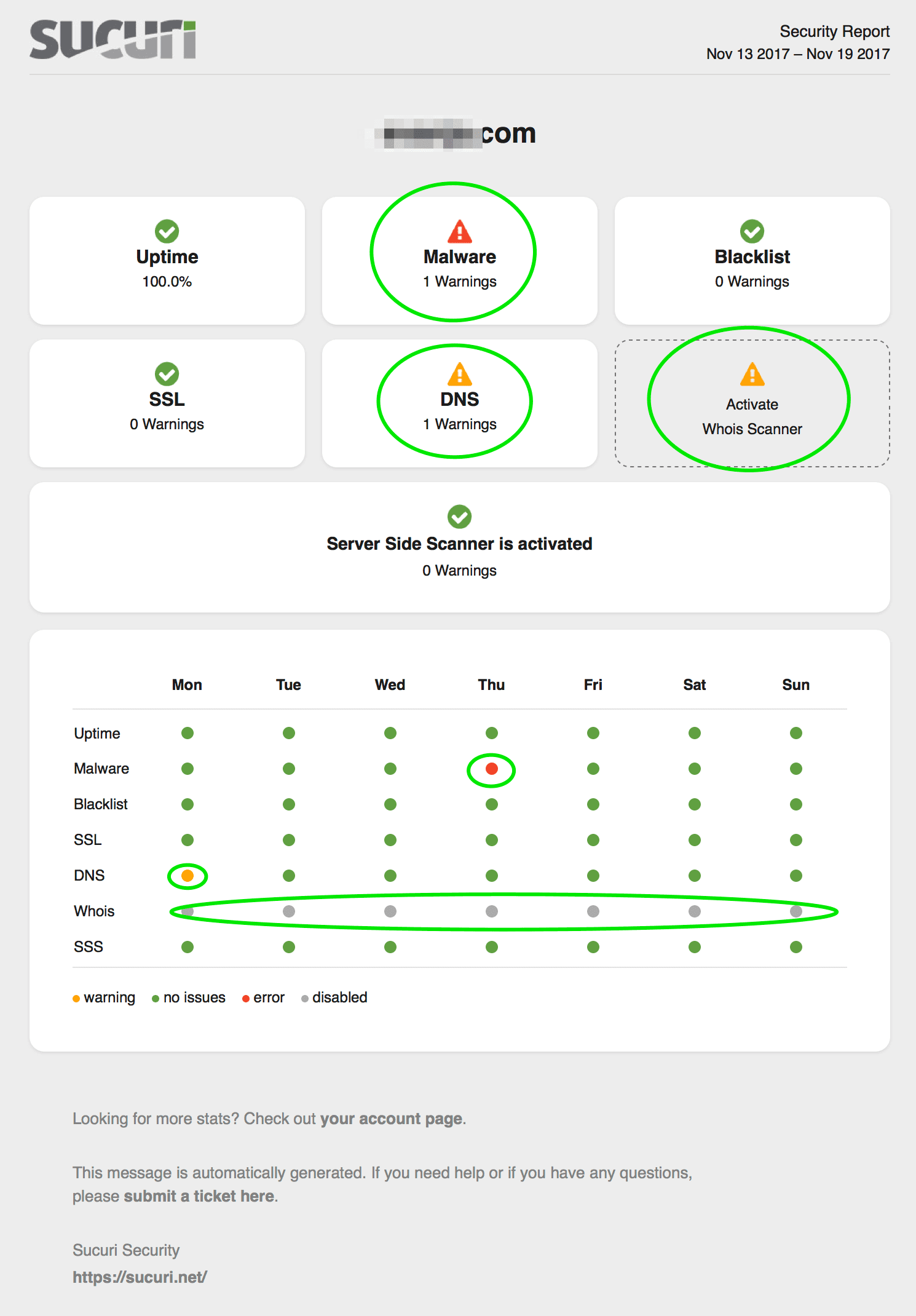
The summary at the top of your report will let you know which monitors are enabled and had warnings for the reporting period. The scan status is color-coded:
- Red: Needs Immediate Attention
- Yellow: Information changed
- Green: No Issues
- Grey: Scanner disabled
Below the summary, you will see the daily/weekly status of each scanner. You can check your site’s monitor history for further details.
If you have any questions about your reporting options, please feel free to open a support ticket with the Sucuri team.
