Sucuri allows you to block unwanted visitors to your site based on where they come from or based on its referer.
HTTP referer (originally a misspelling of referrer) is an HTTP header field that identifies the address of the webpage that is linked to the resource being requested. By checking the referer, the new webpage can see where the request originated. When a user clicks a link in their web browser, it sends a request to the server holding the destination webpage. The request includes the referer field, which indicates the last page the user was on.
How to Block HTTP Referers
-
Click the link here, to go to the Block HTTP Referers settings page.
-
Add the referer you would like to block and then click Block.
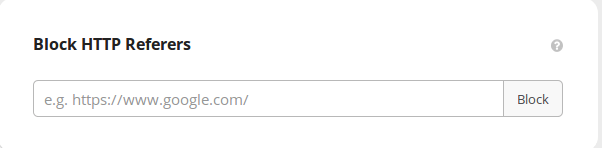
That’s it!
If this is Google Analytics referer spam, you can learn more about how to stop that here.
