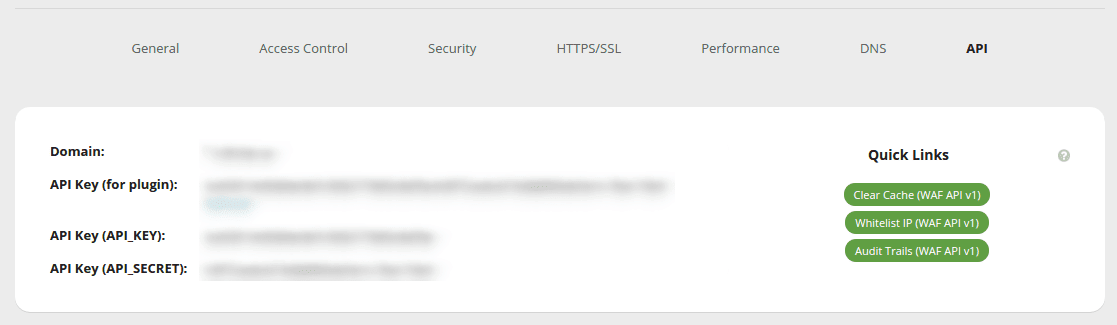There are a few simple ways you can clear the Sucuri Firewall cache.
Clear Cache – Global
To clear all page and file cache at once, simply go to Performance -> Clear Cache – Global in Sucuri Firewall’s settings. Then click the green Clear Cache button.
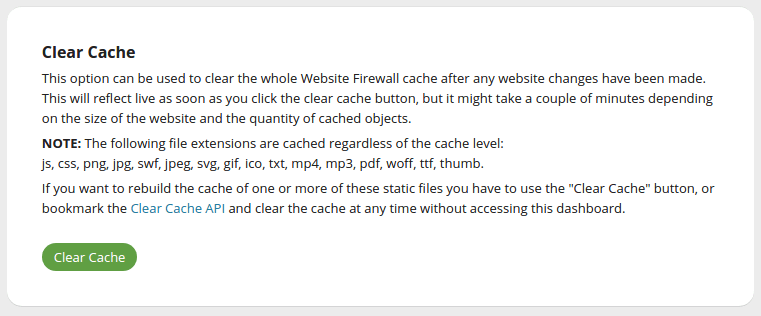
Clear Cache – Per File
You can also clear the cache for individual pages or files by going to Performance -> Clear Cache – Per File in Sucuri Firewall’s settings. Enter the file URL you wish to clear and then click the Clear Cache button.
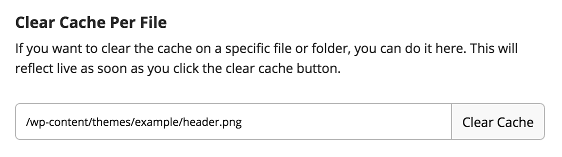
Clear Cache – API
If you’d like a faster way to clear your site cache, you can also use the Website Firewall API. Log in to the Website Firewall dashboard and then click API -> API Details. There you will see a Clear Cache (Website Firewall API v1) button, click it and you will clear the cache using the Website Firewall API. You can then bookmark the page and any time you want to clear the cache you simply have to visit the bookmarked page.